Combat in Wasteland 3 focuses on the basic and advanced combat mechanics of the game. From indicating the usage of the various weapons that can be equipped, battle movements, player and enemy combat details, and many more. This page covers information regarding the combat system of the game.
Useful Links:
- Controls: Covers the details of the basic layout of the controller for all platforms.
- Weapons: Check out the different weapon categories and learn about each weapon found in the game.
- Armor: Look for the best armor that's listed on the Armor page. Learn about its stats and find out how to acquire it.
- Skills: Find out about the various skills that you can spend points on to improve your character's effectiveness in battle.
- Perks: If you want that unique edge for your character, check the Perks page to find out more on powerful abilities and extra passive bonuses.
Wasteland 3 Combat Information
Combat Actions
- Attack: Attack with your current weapon. (AP varies depending on the current Weapon equipped.)
- Reload: Reload your current weapon. (Requires 4 AP)
- Crouch: Take a lower stance to gain improved Hit Chance, Evasion, and Detection Time. You will automatically stand up if you begin to move. (2 AP)
- Stand Up: Cannot chance stance while in cover. Stand up to begin moving again, but lose the benefits of crouching. (0 AP)
- Abilities: Use Abilities this character has learned. (AP varies depending on the available abilities learned.)
- Item: Use Items in the character's quick slots. (AP usage varies depending on the item used.)
- Torrent Strike: Charge up this ability with each successful attack. FIre a torrent of death in a wide area. (Requires 6 AP)
- Final Action: Spend the rest of this Ranger's Action Points to gain a bonus of your choice.
- Ambush: Set up an attack that will trigger on the enemy's next turn. Uses all remaining AP, gaining +5% Hit Chance per extra AP spent.
- Defend: Usable in combat. Hunker down and protect yourself from an attack. Use all remaining AP, gaining +5% Evasion for each spent.
- Prepare: Usable in combat. End your turn, and carry over up to 2 unused AP to your next turn.
Action Points

Action Points or AP allow you and your team to move, attack, and reload your weapons during combat. Each weapon costs a certain amount of AP to fire. You have enough left to fire your weapon again.
Basic Movement
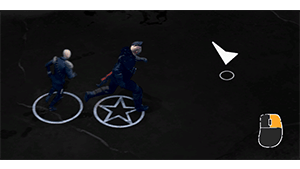
To move your characters, right-click on the ground where you'd like to go. You can also hold down the mouse button and your characters will follow your mouse cursor.
Combat Movement
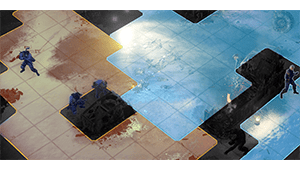
During combat, your rangers may need to take cover or change attack positions. Blue spaces are areas a Ranger can move to with enough Action Points (AP) left for an attack. Orange spaces are areas within their maximum movement range. The red target preview lines show if their new positions place them within targeting range.
Taking Cover

Quick, take cover! Taking cover protects you from enemy gunfire and improves your weapon's Hit Chance. There are two types of cover: Low and High. High cover provides the best protection. Watch out though! - cover only protects you from attacks coming from that direction.
Out of Ammo

Oh shit... that weapon's out of ammo. For now, you can try equipping a different Weapon, or unequipping it and going bare-knuckled. Once you're out of combat, you can resupply by finding a merchant or searching for loot. Ammo is scarce in the wasteland, so it pays to stay stocked up.
Downed Rangers

One of your Rangers has been downed! Rangers are downed when they reach 0 CON. They'll stay "downed" for several turns before becoming "incapacitated". If another character can reach them before that happens, they can spend some of their Action Points (AP) to revive them. Upon being revived, your characters will suffer a lasting injury. Injuries can only be removed with an Injury Kit, or by getting treatment from a Doctor NPC. Each injury your "Downed Ranger" suffers from will decrease their stats and reduce the time you have to revive them if they are downed again.
Healing In & Out of Combat

- Healing In Combat: This ranger is injured! Using a Med Hypo in combat requires AP.
- Healing After Combat: Your rangers are injured! Fortunately, they are also equipped with Med Hypos they can use to heal themselves. To use one, left-click your Items button in the Quickbar, then left-click on the Med Hypo. Does not consume AP if healing out of combat.
Spending Leftover AP

Once you've finished acting with a character, you may have Action Points (AP) leftover. That's okay! You can put them to good use by opening your Quickbar and selecting one of your final actions - Ambush, Defend, or Prepare.
Radiation

Watch out! That glowing green cloud ahead is radiation. Radiation can damage your squad, make them sick, give them mutations, and even kill them. The severity level of a radiation hazard is shown on the Geiger Counter at the top of the screen. To navigate the fallout, find and install upgrades to the Kodiak to boost its Radiation Resistance.
High Armor Enemies

These machine shop jerks have high armor, and weapons with low penetration will have a hard time punching through. Try using Sniper Rifles, Big Guns such as Heavy Machine Guns, or Melee Combat weapons such as Blunt Weapons, Energy, Cold, Fire, and Explosive damage will also bypass Armor altogether.
Seizing Initiative

When you've been spotted by an enemy, each Ranger in your squad has a chance to take the first combat turn, with a higher Initiative stat increasing that chance. To get a higher initiative, you can increase your Speed attribute and Sneaky Shit skill.
Attacking Objects

If your squad's Skills aren't high enough, sometimes, brute force will still work. To break down a door, smack a misbehaving computer or forcefully shut down a power generator, use the Attack option in the Quickkbar, or press [Left Control]. Certain objects, such as vault doors or ice walls may require specific damage types to destroy.
Hidden Objects & Perception

Wow, what was that? Some objects in the world are hidden. Each character in your squad has a Perception stat that indicates how well they're able to spot hidden objects like alarms, traps, or secrets.
Enemy Detection

Look out! There's a big ass robot ahead! Luckily, it doesn't see you yet. Stay out of its detection range to go unnoticed. You can get the first turn in combat by attacking an enemy before it spots you. However, we cannot stress enough how badly that robot will f*ck you up right now.
Flanking

That enemy has taken cover! To flank them, try moving to a new firing position on the battlefield by hovering on a grid space with the mouse cursor and right-clicking.
Armor System & Penetration

That enemy has Armor, which means that it can block some of your incoming damage! Fortunately, all weapons have a Penetration stat. If your weapon's penetration is equal to or greater than your enemy's Armor, your weapon will deal full damage. If your weapon's Penetration is less than the target's Armor, you'll do a proportionate amount of damage, but no more than 80%. Examples:
- Penetration 15 vs. Armor 10 = 100% damage.
- Penetration 5 vs. Armor 10 = 50% Damage.
- Penetration 9 vs. Armor 10 = 80% Damage.
Elemental Damages

Elemental weapons ignore enemy Armor entirely. The four elemental damage types are Energy, Fire, Cold, and Explosive damage. Enemies are often weak to some elemental damage types and resistant to others.
Strikes

Your Strike Meter is full! You charge p your Strike Meter each time you make a successful attack. Each weapon type has a unique Strike. a powerful special attack that can turn the tide of battle. Click the Strike button in your Quickbar, or press [F] to give it a shot!
Group vs. Individual Selection

You're now controlling a single character. This is useful when setting up before a fight, or navigating past land mines and traps. However, while exploring the world, it's generally better to keep your entire squad together. You can quickly select everyone by pressing [SPACE], or by left-clicking and dragging the cursor to box-select your entire group.
Vehicle Turret Online!

It's time to even the odds! Left-click on the vehicle or use [TAB] to select it and use it to attack.
